Registering a New Member
There is no way of directly creating just an account for a member. The Member Registration process will create an account plus the profile details for the member.
As powerful as the Gotedo Church Management Software is, it is virtually useless for you if you do not register new members into your church backend.
There are two ways of registering new members:
- Individual registration, and
- Data migration,
The Data Migration method involves importing your existing membership record through the Onboarding and Data Migration Module. This method will be discussed in a different category of topics.
To register a new member individually, please follow these steps:
- On the Sidebar menu, expand the Members submenu and click
Register Member.Or, in desktop view, click theMembersshortcut on the Quick Menu on the header. When theAll Members' Profilesview opens, click the Create button (+) to add new member. The Members' Registration Form will be opened. - There are seven (7) sections on the Membership Registration form. The first-three sections contain some mandatory fields. Once all mandatory fields are provided, the colour of the section header will turn blue.
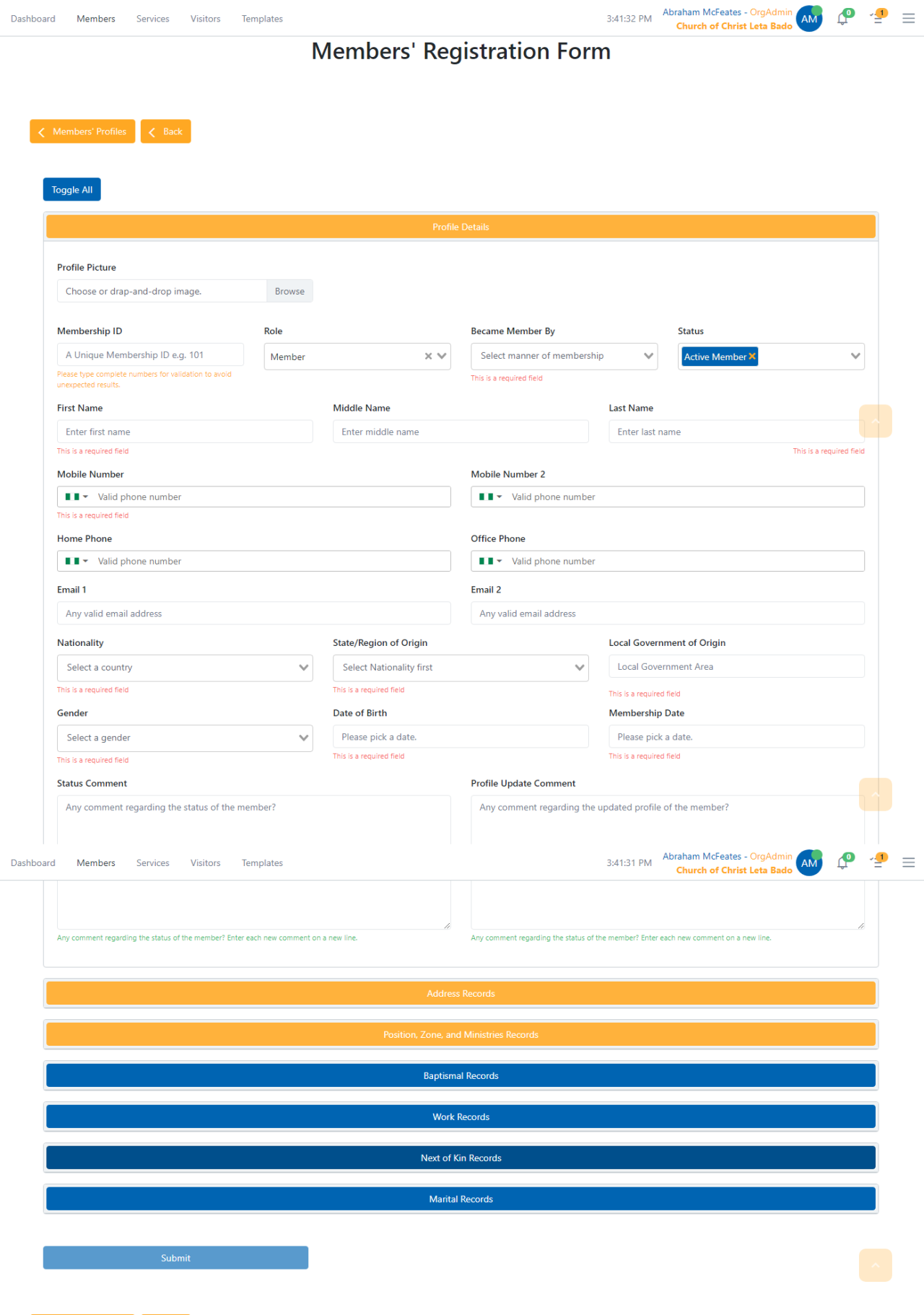 3. Click the Submit button to submit form.
3. Click the Submit button to submit form.
The Submit button will be disable if some mandatory fields have not been provided.